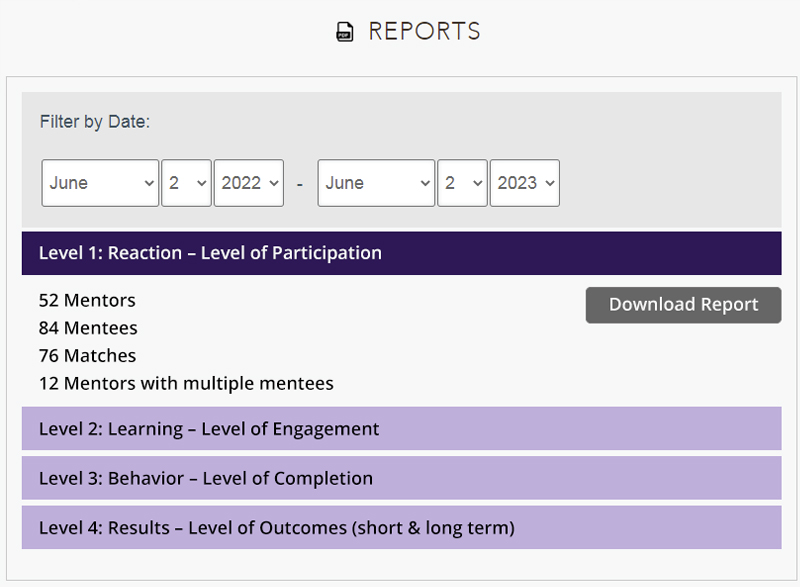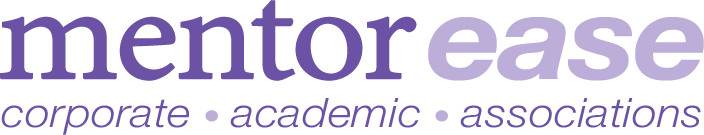Grow your Mentoring Program with our Mentor-Mentee Matching Software to help exceed your organization’s business goals.

Click on the MentorEase building blocks for success to explore the program:
1. Planning the Mentoring Program
Whether you are new to running a mentoring program or managing an existing one, the first step is to align your business goals and objectives to what you want the program to deliver.
As part of your initial setup meeting, our experts will help you ascertain the best way to get the most out of MentorEase in terms of maximizing knowledge transfer and delivering successful ‘ALO’s’ (Actionable Learning Outcomes). Read more about ALO’s here – https://www.mentorease.com/jargon-free-environment
Types of Mentoring
* One mentor and one mentee (1:1)
* Multiple mentees per mentor
* Mentoring circles (groups)
Program Duration
* One-off Flash/’Coffee Chat’, 3, 6, 9 or 12 month programs
* Multiple sessions / programs
Registration Forms
* Mentor application questions
* Mentee application questions
Matching Algorithm Rules
* Define the weight / value of each question for the algorithm
* Define other factors for the algorithm (for example, new applicants first)
Program Curriculum
* Define a set of activities everyone should follow
* Enable individual goal setting and tracking
Completion Certificates
* Design and upload a certificate for completing the program
* Automatic population of participants names in PDF format, emailed upon completion

2. MentorEase Installation
Our team of technicians work with you to ensure an easy, seamless installation and setup of the MentorEase platform, working within your timelines for delivery.
Hosting Account
* Standard solution is hosted on MentorEase servers
* Installation available for company servers
Server Location / Data Residency
* Ability to lock data to servers in a specific country
Privacy & Data Security
* ISO 27001 compliant security policies and procedures
* Standard coding practices: OWASP Top 10, penetration testing and more
* Third-party security audits via CyberGRX, OneTrust, UpGuard and others
* Privacy policy, terms of use and compliance with regulations
* Privacy Impact Assessment (PIA)
Accessibility
* Depending on your needs we ensure Web Content Accessibility Guidelines (WCAG) 2.0 or 2.1 level AA or AAA
Initial Setup includes:
* Installation of software on the selected hosting server behind a password
* Pre-launch pilot includes any adjustments before launch
* Web address available in a sub-domain such as [brand].mentorease.com
* Option for placement within a directory such as [brand].com/mentoring
Web vs. Mobile
* Responsive web solution – the screen resizes to fit any screen
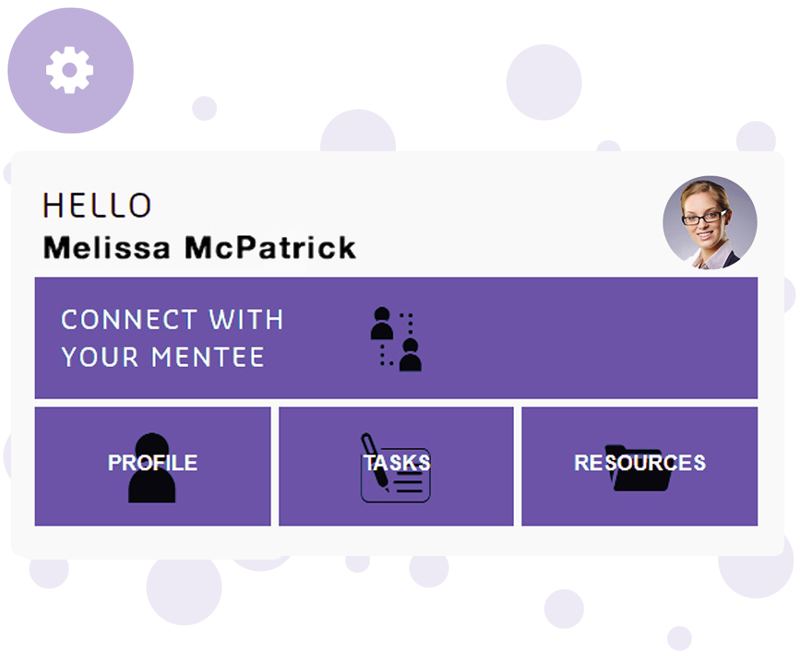
3. Branding & Design
Mentors and mentees login via a custom landing page branded to your own organizations look and feel. Template designs utilize your logo and branding guidelines.
Customizing the installation to match your website
* Company / program logo
* Colour scheme
* Home page main photo
* Home page text, photos, video
* Sponsors logo’s
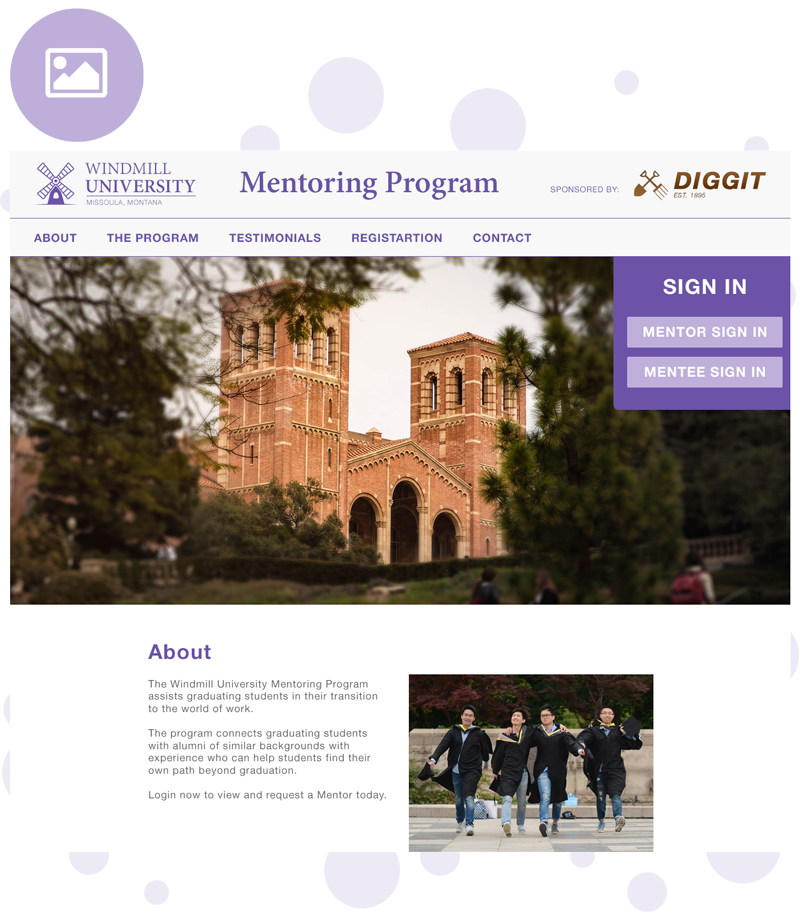
4. Registration Process
The registration process for mentors and mentees is designed to be streamlined and simple for all involved.
* Tailor questions on the mentor and mentee forms
* Set the weighted criteria for each question within the algorithm
* Customize outgoing emails (confirm account, forgot password, etc.)
Using these forms the mentors and mentees sign up and create profiles
Note: Admin editable forms & algorithm widgets (planned for the next release)
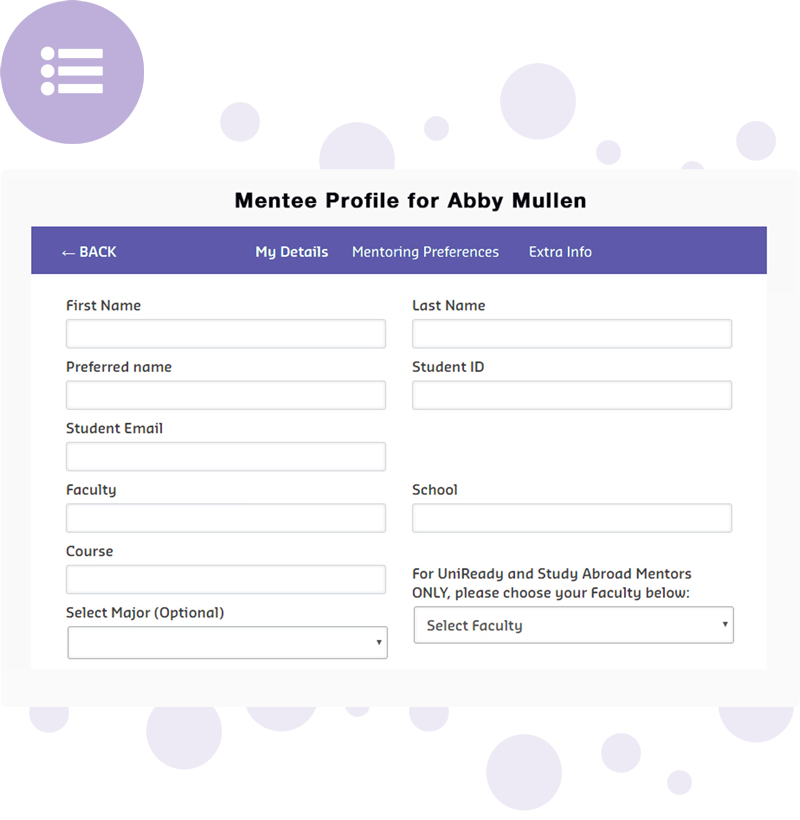
5. Third-Party Integrations
MentorEase can connect with other 3rd party software providers, enabling integration. An example is the ability to login using a LinkedIn account.
Scheduling meetings
* Microsoft Outlook and Google Gmail
Single sign-on: General purpose
* LinkedIn
* Hubspot
* WordPress
Single sign-on: Universities
* Career Hub
* Student One (by Technology One)
Single sign-on: Corporate HR
* WorkDay
* Salesforce

6. Matching Process (Customized Algorithm)
Using our patentable Matching Algorithm, we are able to offer a number of matching combinations and solutions to best fit your program.
Self matching
* Enable mentors and mentees to confirm matches
* Ability to display the match score (for example, 80% match)
Hybrid matching
* Encompasses self matching plus administrator approval for an extra layer of control
Admin matching
* Matches made only by the administrator
Auto matching
* Automatically matches participants
Improve matching with Artificial Intelligence (AI)
* OpenAI implementation with custom interface
* Compares open text fields and resumes
* Find matching terms + review to see if it’s useful
More about AI-based mentor-mentee matching >>
AI technology enables using every field in the registration forms that is relevant for matching in the matching algorithm. Our custom algorithm compares selection fields and the AI integration enables comparing open text fields and resumes.
Notification of New Potential Matches
Automatically notifies mentees of new potential mentors who just signed up and have a high match criteria (for example, 90% match).
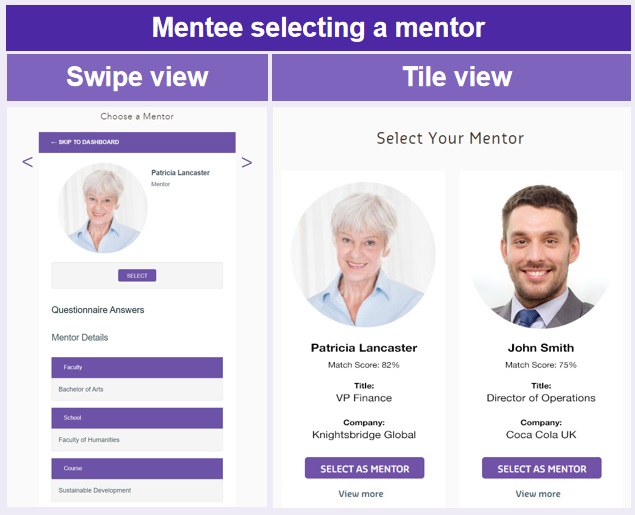
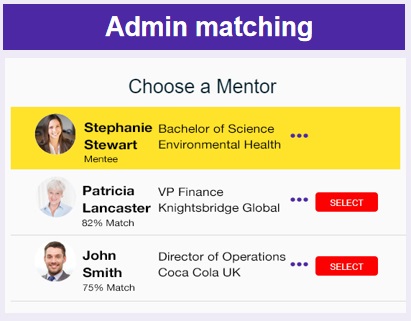
7. Mentoring Tools
We offer a number of simple, yet powerful mentoring tools to help streamline and efficiently expedite the mentor-mentee relationship.
Account Settings
* Hide or show profile photo
* Mentors can manage multiple mentees
* View resources (guides, training materials, etc.)
Scheduling Meetings
* Both mentors or mentees can send meeting invitations
* Both mentors or mentees can email to approve or decline
* Integrations with Microsoft Outlook and Google Gmail
Ice Breakers
* Simple games to start off conversations
Curriculum Options
* Admin-defined curriculum of activities can include:
* 2-sided mentoring agreement for mentees and mentors to plan goals, times, etc.
* Personal journal for mentees (or mentors) to write insights from meetings
* Task list – mentees write tasks per goal set earlier, then checkmark progress
* Meeting summaries – can have a monthly report with input form both
Program Tools
* Resources / PDF Guide Books
* Program Support
* Best Practices Library
* Knowledge Base
* Discussion Forums (integrate with WordPress or other tools)
Utilization of existing, widespread communication tools
* Zoom, Microsoft Teams, Google Meet
* SMS (Texting)
* LinkedIn
* Email
* Phone / mobile
Mentoring Program Completion Certificates
* Upon completion of the curriculum or program end date, an automatic PDF certificate is generated with the participants name to the mentors, the mentees as well as the program manager – see examples below:
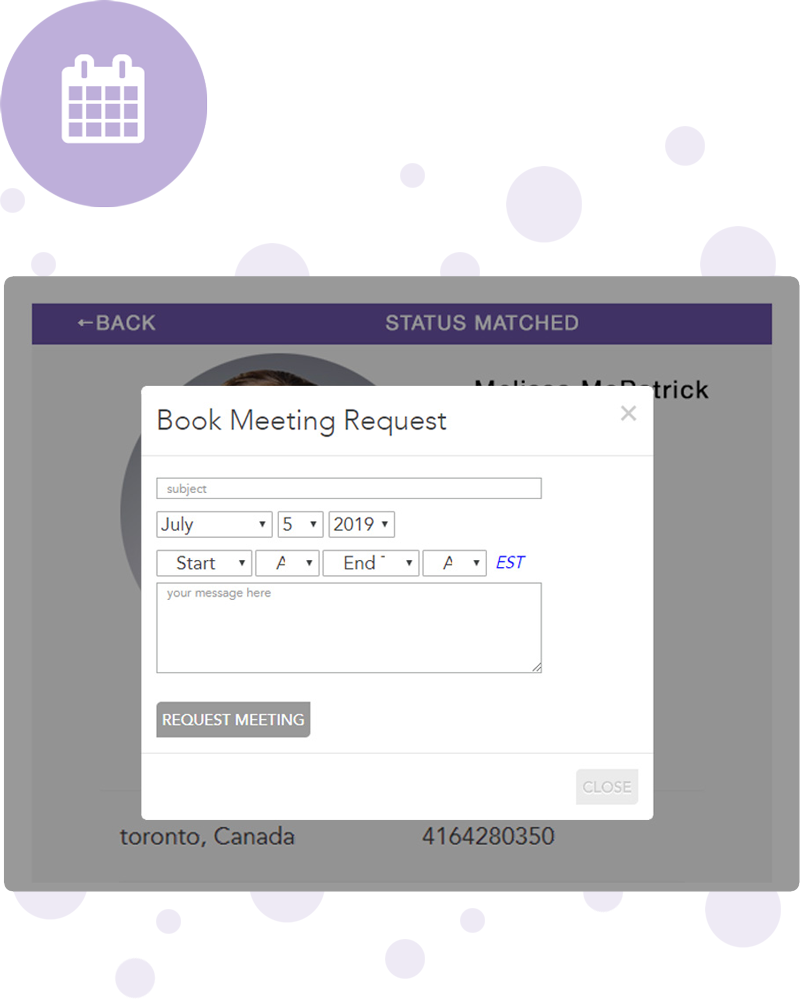

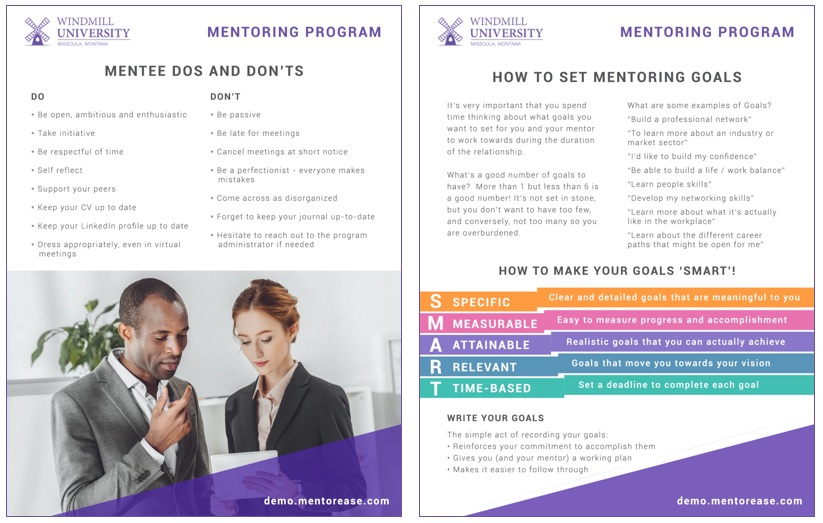
8. Administrator Tools
MentorEase enables administrators to effectively and efficiently oversee their organizations mentoring programs.
Manage matches
* Activate or disable accounts (if required)
* View all mentors and mentees
* Accessibility of accounts for matching, by the administrator with editing rights if needed
Manage the program
* Manage multiple sessions / programs
* Ability to post announcements within the viewing screen (this can be a news feed of messages shown only to mentor, only to mentees or to everyone)
Manage results
* Full activity tracking
* Track Actionable Learning Outcomes (ALOs), read more >>
* Participant feedback through progress surveys
* Link or integrate Qualtrics, SurveyMonkey or other tools
* Early identification and resolution of problems and issues
* Testimonial feedback tool
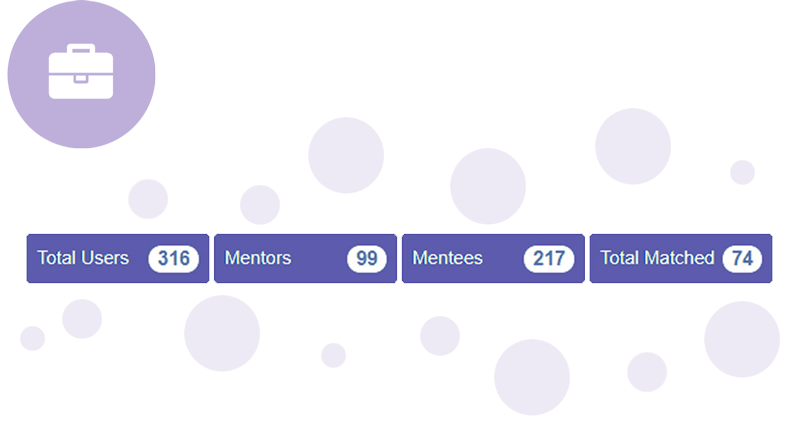

9. Management Reports
We provide a number of simple tools to help ascertain the effectiveness and efficiency of your Mentoring Program in terms of your goals, metrics and analytics.
We follow the Kirkpatrick Model which is the industry standard for measuring talent investments in industrial relations. For mentoring programs, the model measures results in 4 stages:
Level 1: Reaction – Level of Participation
* Number of mentors
* Number of mentees
* Number of matches
* Number of mentors who accepted multiple mentees
* Number of requests accepted, declined, pending, time to react
Level 2: Learning – Level of Engagement
* Number of conversations started
* Number of meeting requests
* Meeting summaries (+ Next steps)
* Mentoring Checklist
* Journal notes
* Define goals and tasks
* Mentor feedback on goals and tasks
Level 3: Behavior – Level of Completion
* Mentoring Checklist completion
* Goal and task completion
Level 4: Results – Level of Outcomes (short & long term)
* Halfway surveys
* Completion surveys
* Post mentoring surveys (1, 2, 3 years later)
* Interest in the mentoring program:
* Google Analytics traffic reports
* Referrals and volume of applications over time
* Returning mentors over time
Aside from these there are also:
Usage Logs
* Review all activity on the platform
* Filter to find specific items
Analyze the data
* Export filtered data to Excel
* Charts and graphs (using third-party tools)
* Identification of repeat mentors & other key stats